2016 is DDI’s ten year anniversary, totaling 18 years as a Phase One specialist
We have updated our Privacy and Cookie Policy in line with the new EU privacy regulations. Click on the security camera on the top right-hand side to learn more.
Brand Finder
You are Here: > Home > Products > Phase One > Phase One XF hands on videos
Phase One XF hands on videos

New Features
See the hands on videos
- New Phase One XF Modular Camera System Features update No.1
- Install feature update no.1
- OneTouch UI
- Buttons and dials
- Menu
- Display Types
- Configuration
- Waist level finder. A re-born classic
Call Direct Digital Imaging today to order your Phase One XF hands on videos on:-
New Phase One XF Modular Camera System Features update No.1
Install feature update no.1
Installing Feature Update #1 of the XF Camera System is easily done within minutes. See the steps required to instantly get access to all the new features.
OneTouch UI
See the features of the OneTouch UI and the control options available for both touch displays of the XF Camera System.
Buttons and dials
The XF Camera System comes with six buttons and three dials. Get to know each along with the default configuration of the system.
Menu
The XF Camera System comes with an extensive and intuitive camera menu. Familiarize yourself with the content of the main menu and submenus, and learn how to easily navigate the XF Camera System.
Display Types
Discover the two display layouts available on the XF Camera System, Classic and Simple, and how to easily switch between them.
Configuration
Nearly every button and dial of the XF Camera System can be configured. Learn how to quickly personalize your XF Camera System to fit your workflow.
Waist level finder. A re-born classic
- As if the brightest full frame prism viewfinder wasn't enough. ?Make room for our new modular waist level finder.
- The first of its kind to deliver light metering and auto-exposure.
- HAP-1 Light metering in waist-level